Mackie DL32R Mixer Channel Repair Fail
Ok, repair may be too strong a word. Maybe exploration and experimentation would be more accurate. At a recent rehearsal, channel 2 on our Mackie DL32R mixer cut out. Hey, that’s my mic! Some signal seemed to be getting through, but very quietly. So, I temporarily switched to a different channel (using copy and paste for the first time, to duplicate my channel settings). Meanwhile, I was left with a nagging worry that our mixer is starting to show signs of early onset arthritis (it’s only two years old!)
We transport this mixer in our SKB Rolling Rack. I usually carry the rack, to avoid rough-riding on those little wheels. But the thing weighs a ton, so I do occasionally use the wheels if I’m on a smooth surface. Perhaps some vibration caused a loose connection?
I figured it was worth taking a quick look inside.
There are ten screws on the top, and six per side. (Note, not all of the side screws need to be removed to release the top- see the picture for which six to remove).
Then the top just lifts out easily, exposing the guts. You can see that the front panel jacks are connected to the main board with ribbon cables. Each ribbon has twelve wires, and handles four of the channel jacks. The ribbon channel sets are laid out vertically from the front panel perspective, so the first ribbon handles channels 1, 9, 17, 25 and the second ribbon handles 2, 10, 18, 26, and so on.
Since I was having trouble with channel 2, I focussed on the second ribbon (which connects from the panel just above channel 2, and runs to the back of the main board, plugged into the connector labeled C.
I gave the cable connectors a wiggle and a tug, and they seemed to be firmly seated. No obvious signs of a loose connection. Just to make sure, I fully removed the ribbon cable from connector C, and plugged it back in.
I powered it up and lo and behold, channel 2 was working again.
I’ve since used it at another rehearsal and a gig without issues. Have I really fixed it, or am I just getting lucky?
We’ll see! Fingers crossed.
Update 10/24/2017: No love! It’s been a few weeks, and channel 2 is still working fine, but we had a similar issue with channel 1 at a Drop Daddies gig on Saturday. We sound checked and played our first set without incident. But then, as we were about to start our second set, we found that channel 1 had no signal! We got through the set by copy/pasting from channel 1 to an unused channel. Since channel 1 is on a totally different ribbon cable from channel 2 (which was giving us problems last time), I guess my wiggle-the-cable theory is no good. Yesterday, I tried the mixer again and channel 1 was still dead. I tried plugging my mic into several other channels, including those in the same vertical row (9,17,25), and they all worked fine. Then when I got back around to trying to channel 1 again, lo and behold it was working again. WTF? I guess it’s time to contact Mackie tech support. Changing the subject of this post to “Fail”!
Update 4/29/2019: More problems, described here.
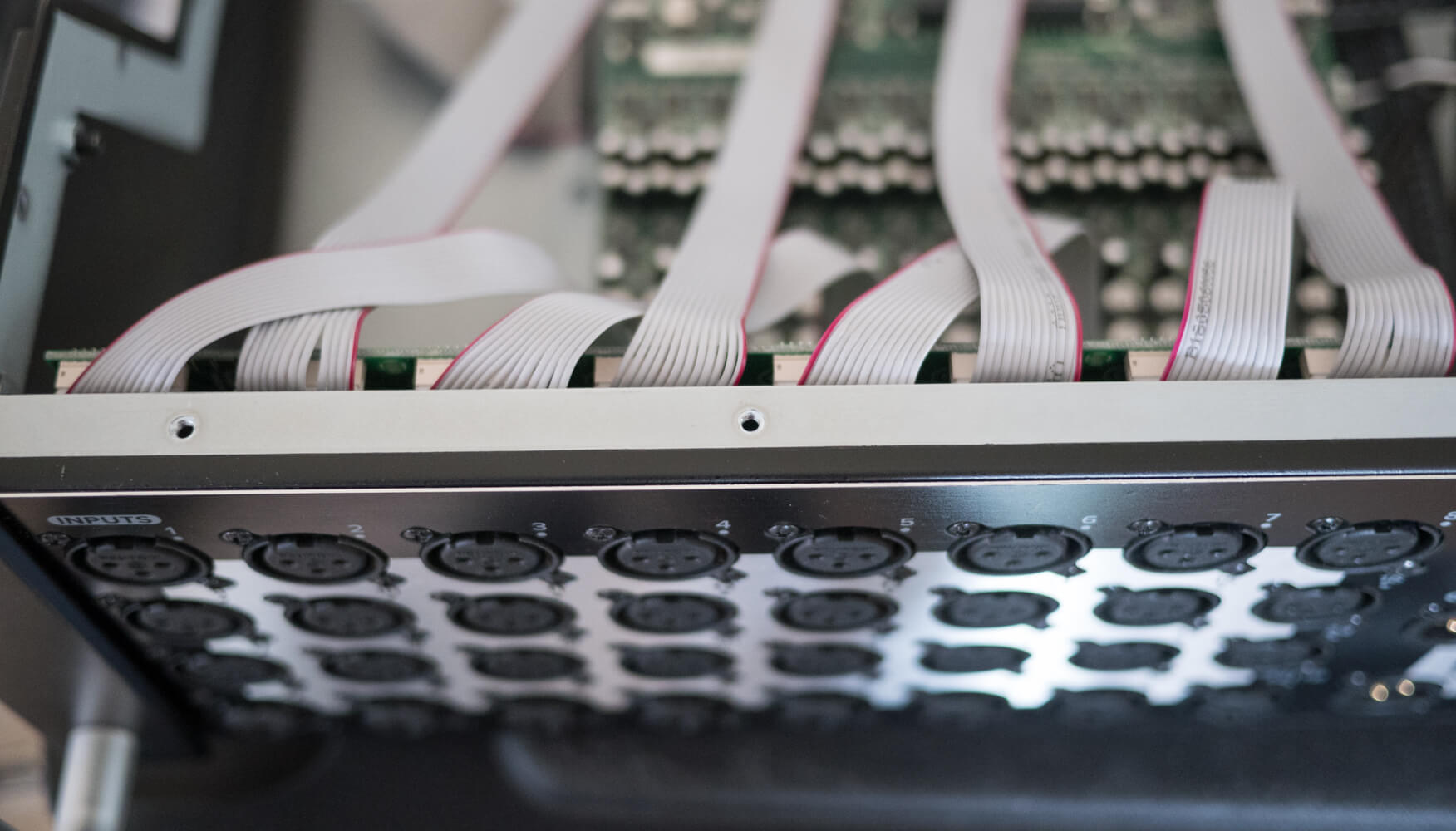







October 24, 2017 @ 1:32 pm
How did you get in with Mackie. Do you have to send it back or did you try reseating all the ribbons. Having same issues here, thanks.
October 24, 2017 @ 1:43 pm
Hey there- interesting to hear you have the same issues! I didn’t trying reseating all the ribbons- just the second one (containing channel 2). That said, I didn’t see anything that looked even remotely loose… Everything looked nice and snug.
I haven’t contacted Mackie yet, but will do so today and will post back here when I get a reply.
-John
October 24, 2017 @ 1:53 pm
Have it open at the moment and can’t really see a way of getting the cables out without using force. I’m having trouble with channels 2, 6, 32… so probably have to reseat them all. What’s the knack to getting them as in the photo? Thanks
October 24, 2017 @ 1:57 pm
It sounds like you’re being very careful to avoid using too much force, and that’s good! Don’t get frustrated and yank it, or you may end up doing more harm than good.
I used a fine flat head screwdriver, and gently inserted it at the edge of one side of the cable connector. I gave it the screwdriver a gentle little wiggle and twist to get the connector moving, then switched to the other side and did the same. Back and forth a few times was enough to get the connector out.
October 24, 2017 @ 2:07 pm
Great John. I’ll try that. Thanks so much. I have a bit of a dilemma – no Mackie repair here so I was told it will be 4 to 6 weeks round trip to send it to Mackie repair but in the meantime I’d have to rent a desk, compressors etc for 2/3/4 gigs a week that I’m doing with my band. Then I found this and another few forums and Mackie Facebook that described the same issues I’m having and it seems the ribbons are a likely culprit. In fact I was told it was likely loose ribbon cables a while back by a Mackie guy over the phone. If I can get this to work it will save me a lot of hassle, and money. So thanks for your prompt replies.
October 24, 2017 @ 9:04 pm
Understood! It would be a major hassle for us too, to have to send away the mixer for repairs. We’re totally dependent on it! Interesting that Mackie support told it you it may be loose cables. I’ll let you know when I hear back from them…
-John
October 27, 2017 @ 10:20 am
Update from Mackie: they advised me that next time it occurs, I should try to use I/O patch to swap the mic pres between the failing channel and some other channel (e.g. if channel 1 is failing, but channel 2 is ok, then send mic pre 2 to channel 1 and mic pre 1 to channel 2). If the failure stays on channel 1, then it’s a software glitch, but if the failure follows the mic pre over to channel 2, then it indicates a hardware failure. I’ll try that next time it happens!
-John
November 15, 2017 @ 3:52 pm
Hey Bren-
I’m still in a holding pattern waiting for the next failure to try the I/O patch (we’re between gigs and rehearsals right now so it may be awhile before I get back to this).
I’m curious how your system is working now – did you reseat all the cables and have you seen improvement?
Thanks,
-John
September 16, 2018 @ 9:09 am
Hi John
Sorry – only seeing this now. What happened in fact was I re-seated the ribbons and everything was back working perfectly again. However over the past couple of weeks Ive lost 5 channels!!! Plus the unit keeps disconnecting from the wifi which is another major headache. Yu have to power down and back up to reconnect apparently. Opening the unit up again now to try re-seating before tonight’s gig.
Regards
Bren
September 16, 2018 @ 7:41 pm
Hey Bren- sounds terribly frustrating! I wonder if Mackie has improved this in newer builds of the DL32R?
-John
May 17, 2018 @ 2:41 pm
Hi, how lucky I found them, I have the same problem in input 24 and output 6.-
In these I will take the decision to disarm and see how you have done, if you found the solution, comment it please.
Greetings from Mendoza, Argentina
May 17, 2018 @ 4:13 pm
Hey Juan,
Since I last saw the issue in october, I haven’t seen it again. I didn’t do anything to fix it, so I am sure the problem is still lurking. Maybe you could try re-seating the cables like I did to see if it makes any difference for you.
Good luck!
-John
June 16, 2018 @ 11:13 am
Brand new DL32R (used only 5 shows!!)
I had 16 channels (total right side) on my DL32R that started to malfunction…half power signal on Ch5-8, 13-16, 21-24, 29-32. Was just getting ready to pop the lid and reseat the ribbon connectors for these channel groups, when I came across a one line article (can’t remember what site I was on?) that suggested turning on the “48V Phantom” power then off again for the effected channels one at a time…this worked perfectly. ALL channels now working normally again. Whoever shared that insight…if you happen to be reading this THANKYOU for sharing.
June 16, 2018 @ 2:19 pm
Thanks Steve for passing along that tip! I’ll give it a try if/when I see the issue again.
-John
August 27, 2018 @ 12:07 pm
Been having this issue A LOT. Called Mackie service and they told me to reseat the ribbon cables. Repair guy told me it’s a known issue.
I have to open it up and do this procedure every month now. That seems to be how long it takes to start losing channels. After the re-seat, all works fine for a month or two. I gig with this unit 2 to 3 tines a week. I even bought a spare “just in case”. I love everything about this mixer except this. It’s a real PITA to have to do this. Other people I know who use the DL32r have the same issue.
If I were Mackie, I’d at least offer an upgraded cable set or some sort of fix. This could be a bad moment if this starts happening in the middle of an important gig.
August 27, 2018 @ 1:14 pm
Hey Chris. Thanks for the message. Very interesting to hear that Mackie says it’s a known issue. That certainly wasn’t the case when I contacted them! We’ve been fortunate that the issue hasn’t recurred with our DL32R, but I certainly expect it will return at some point. When you reseat the cables, do you do both ends, or just one side? Thanks.
-John
January 11, 2019 @ 9:48 am
We have struggled with our unit. Tried reseating cables a couple times which helped once but not the next time. It seems more like a software problem for us. When we have trouble, most of the 18 channels that we use will die except for one or two. When it happens if you scream in the mic it will just barely jump a little on the meter for the affected channels.
Seems to be triggered by touching the gain slider. Once we touch it the channels will die. I have reproduced that a dozen times. We also tried the “don’t touch the gain slider” approach but it still died in the middle of a church service for us. This seems clearly software related and not a loose cable. Reproduced it multiple times. Shutting off and on doesn’t reset anything but it seems like leaving it off for hours and coming back the next day it will work again until someone touches a gain slider.
I’m interested in the Phantom Power comment and will try that as that sounds like a software issue workaround.
Mackie had us do the force software update a few times, and I’ve also tried with clean shows that have no settings, and it still breaks on us. Only had it working a couple months from when we bought it and unfortunately the vendor we purchased from won’t provide the receipt so we get no warranty service.
January 11, 2019 @ 10:04 am
Hi Billy- sorry to hear it. That’s frustrating and disappointing, indeed! Fortunately, the problem hasn’t recurred for us in the last year, but the “ticking time bomb” feeling is a bit unsettling. It’s too expensive for us to keep a backup around, so if the mixer fails, the show’s over! I hope you can find a way to get yours fixed/resolved.
-John
March 24, 2020 @ 6:12 pm
I own two Mackie DL32R’s. One was purchased 3 years ago and has worked well for many years. Only issue on this unit was an output went half legged due to the typical connector issues. Sprayed De-Oxit on output connector board solved that. Recently had to use the second unit for a gig that required 40 tracks. I have Dante cards in both mixers, so networked both together so the could be on a common clock signal. Had what appeared to be some bad inputs on the second unit.
Recently had time to further investigate. Found that the problem was what appeared to be multiple bad mic pres were that the pre amps on these bad channels were actually sitting at minimum gain. You could move the slider on Master Fader app for gain, but gain would not change or be increased beyond minimum gain. Also phantom power could not be applied to these inputs. Again, on Master Fader you could toggle phantom but that function did not apply phantom power to the input. Oscillator could be assigned ( patched) to any A or B channels, so that seems to point to the pre amp card. Called Mackie Tech support, they had me do a firmware re-load. No avail, no change. I’m banking that something went bad on the upper pre amp board. So.. ordered a new pre amp circuit board to the tune of $ 465.00, so hope replacing that board solves the issue. More later….
March 24, 2020 @ 6:17 pm
Ouch! Thanks for sharing your story. Hope the preamp board replacement will help. Let us know how it goes. I recently replaced all the ribbon cables in my DL32R, hoping it may stave off any future channel failures. Haven’t had a chance to use it much since then, however, as all our upcoming gigs/rehearsals have been canceled due to covid-19. I’ll post an update when I have any news.
-John
August 17, 2021 @ 9:19 pm
Hello John, I see here you replaced the ribbon cables in your Dl32R…Can you please share where you got them…part numbers etc.
Thanks so much…be great to get this console reliable again. Ezra MSR Pro Audio msrsound@together.net 802-578-3796
August 17, 2021 @ 9:36 pm
Hi Ezra,
I obtained those ribbon cables directly from Mackie. Not sure if they still have replacements available, but you could call or email them to find out.
John
March 25, 2020 @ 6:12 am
Hi John, I will report back when board gets here. Ditto here on cancellations. I have 3 regular clients I do live location record gigs for, with the covid 19 thing going on, all have been cancelled or re-scheduled. Should have the pre amp board in a few days. I think the ribbon cable issues are mainly due to cheap connectors. Hard to know for sure but could be due to how the crimp pins in the connector pins are applied to the ribbon cable. Or, that the pins don’t provide enough pressure unto the post on the board’s connector ? ? Wish they would have used better connectors with gold flash at a minimum for these low level signals. These DL mic pres sound great, clean and quiet. For one client, I do classical music recordings, mainly string quartets. Always pleased with the results. Just wish they were capable of 96K. Good bang for the buck though.
April 1, 2020 @ 4:49 pm
Hey John et al, I wrote about the DL 32R problem with loss of mic pre gain & phantom power of control in a previous post in this thread. After spending the $ 465.00 for a new replacement preamp circuit board, happy to say that that fixed the problem. Everything works perfect now. Hope this may help someone else in the future.. Terry
April 1, 2020 @ 5:05 pm
Hi Terry- that’s good news! Hopefully it stays fixed! I don’t want to jinx it, but I’ve found with my experiments that sometimes my tweaks will “fix” it for awhile, only for the problem to return a few months later. Let us know if the problem returns.
All the best,
-John
October 26, 2020 @ 2:31 pm
Ron Baker here, I run a church sound system and have had the DL32R for about 5 years. Almost all channels are used. Have had two Pre-amp failures so far. The second one has been intermittent and has been driving me crazy. It finally failed hard and so I just moved the mic to another channel. Problem is same as yours, almost no gain on those channels. I can live with it as is but making me nervous about future failures. I may contact Mackie. Thanks for the info on the posts guys, at least I know I am not alone here.
October 26, 2020 @ 6:59 pm
Frustrating, indeed! Let us know what Mackie says.
-John
March 10, 2021 @ 4:23 am
I have some issues with my multtrack recording, my computer couldn’t see the mixer again. Sometimes it will see the mixer and later the computer stopped seeing the mixer. What could be wrong? What should I do?
March 10, 2021 @ 8:02 am
Not sure what’s going on there. Sounds like you should contact Mackie tech support: https://mackie.com/support-contact
Hope you get it sorted out!
-John
December 7, 2021 @ 1:22 pm
Haven’t been here in a good while. On the DL-32, If I recall correctly, the mixer, on boot up, looks for whats connected to the USB port. if the USB path is interrupted, you need to turn off the DL and re-boot , so it can re-discover the USB device. Like wise, I believe that the computer , if it sees the “audio interface” going away may revert to the computers default audio I/O device. Again, going from memory on this, could be wrong..